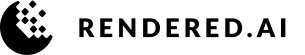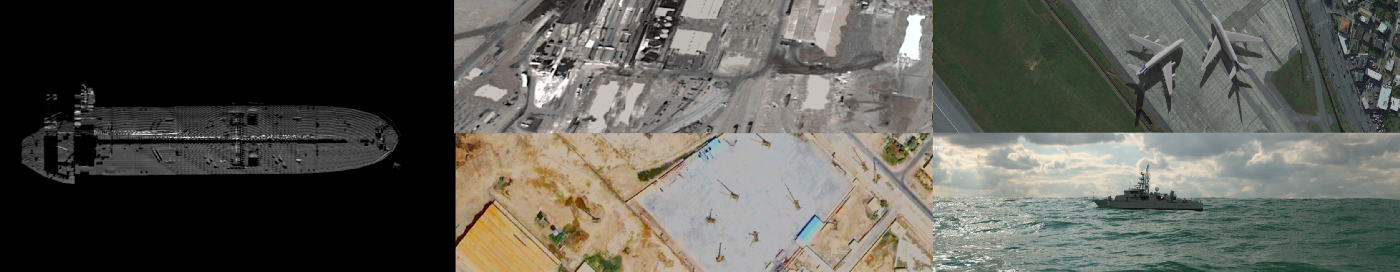
Physically accurate synthetic images generated on the Rendered.ai Platform.
TLDR: We’re excited to share that we’ve released a major update to the Rendered.ai Platform. In this release, we are addressing usability improvements for easier synthetic data channel configuration, the capability to store user and 3rd party content in shareable Volumes, and account management tools to fit enterprise user needs.
In this release, the most obvious change you’ll encounter is a new landing page that provides immediate access to your organization’s collaborative resources such as Workspaces, Channels, and GAN Models.
You’ll also access new features such as Graph validation and the ability to drag and drop assets from Volumes into Graphs, which make configuring synthetic data jobs even easier in our web interface.
Finally, you’ll experience some account and subscription workflow updates. Most significantly, all of our current free users who may have run out of compute time will be switched to a 30-day Developer Subscription, allowing them to continue using Rendered.ai at an even higher compute tier to try out our changes and updates!
Easier access to your organization’s resources
Immediate access to organization resources on the landing page
After signing in, you will be able to explore a brand new landing page that improves the ability to manage your organization’s resources. You can now create, edit, delete, and update Annotation Maps, GAN Models, Channels, and Volumes and also view the resources that have been shared with your organization using the corresponding resource’s table.
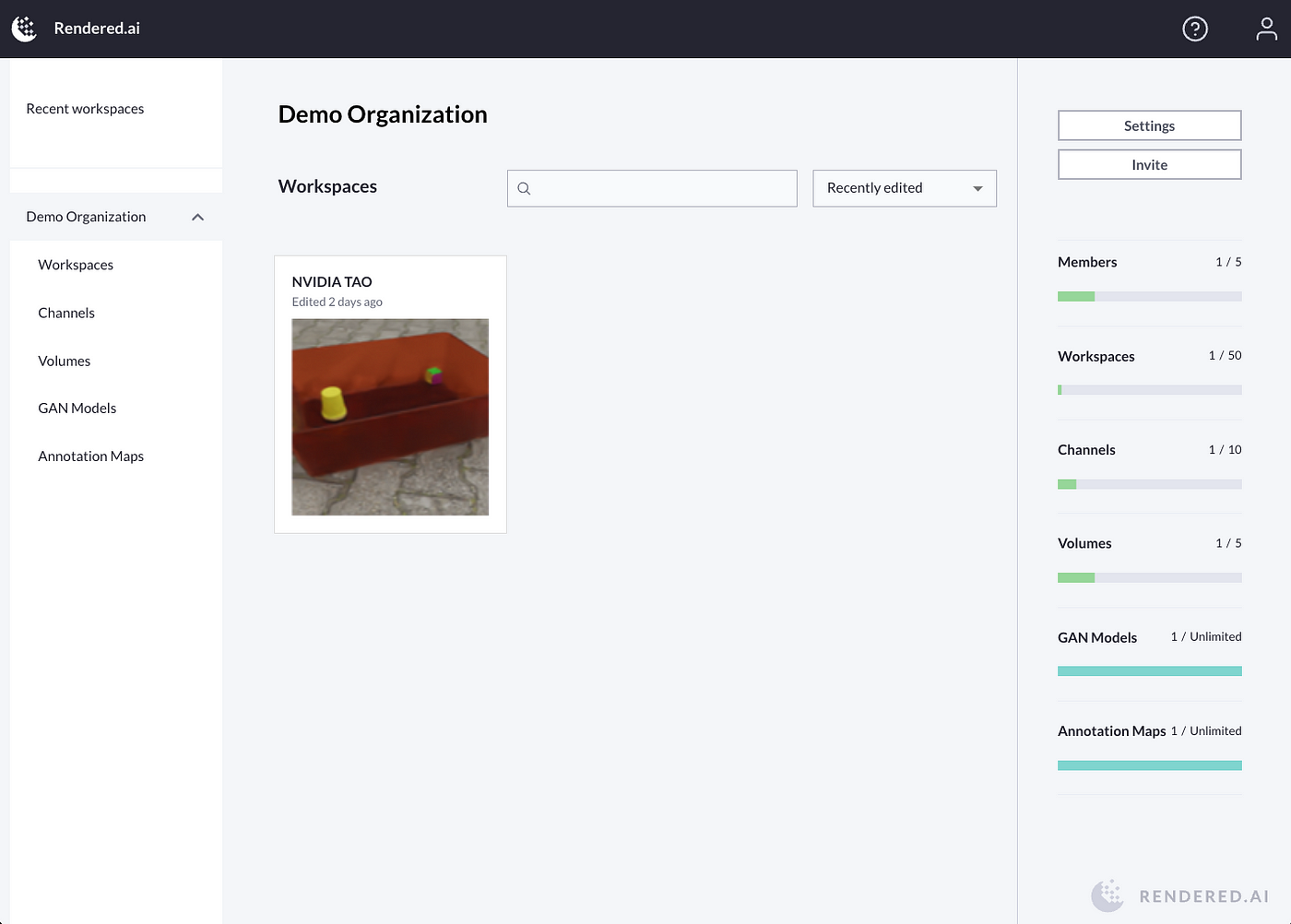
New organization resources landing page.
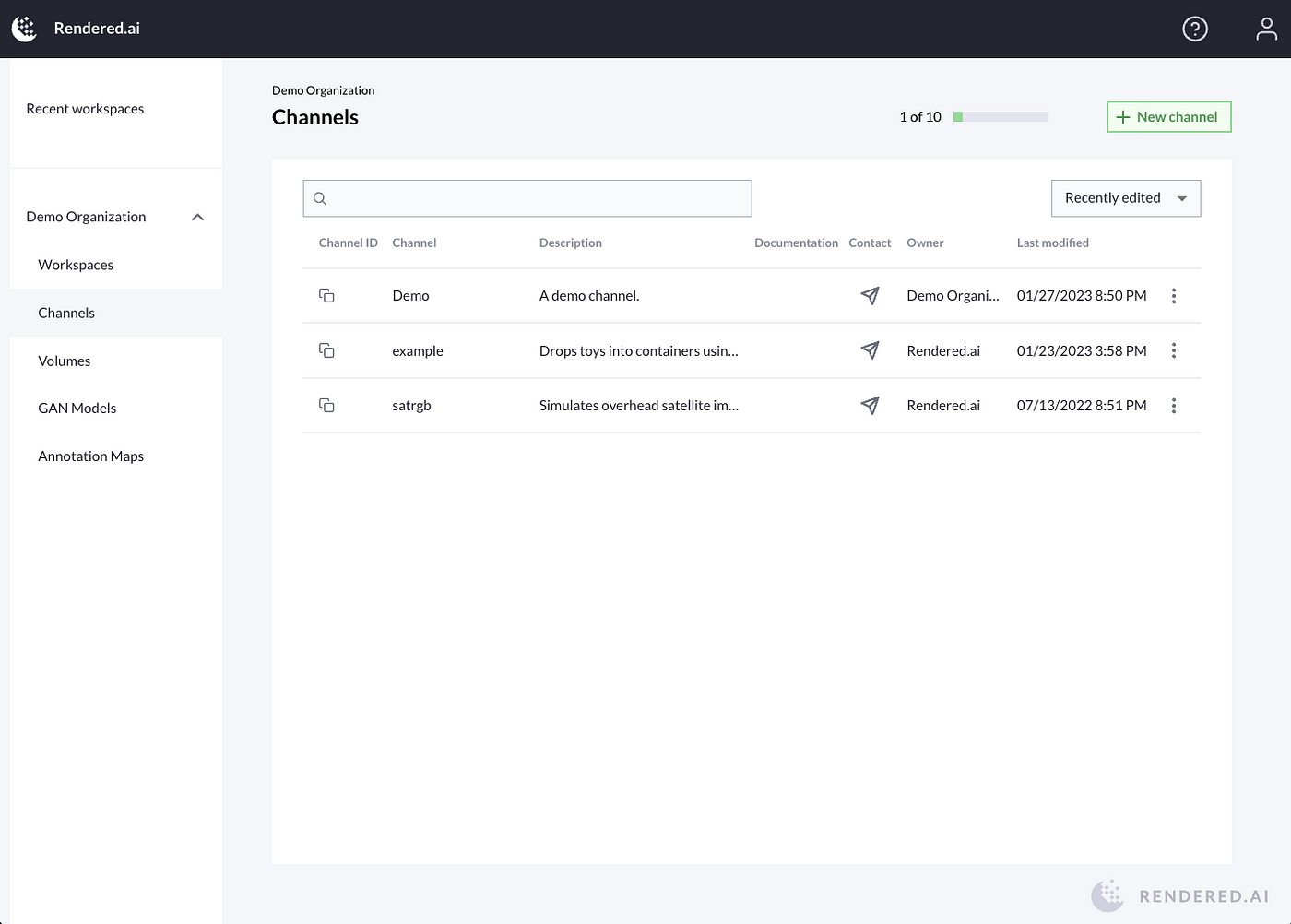
Browse through the Channels organization resources table.
Note that you will have to add resources into your desired Workspace in order to use the resource, as demonstrated in the image below.
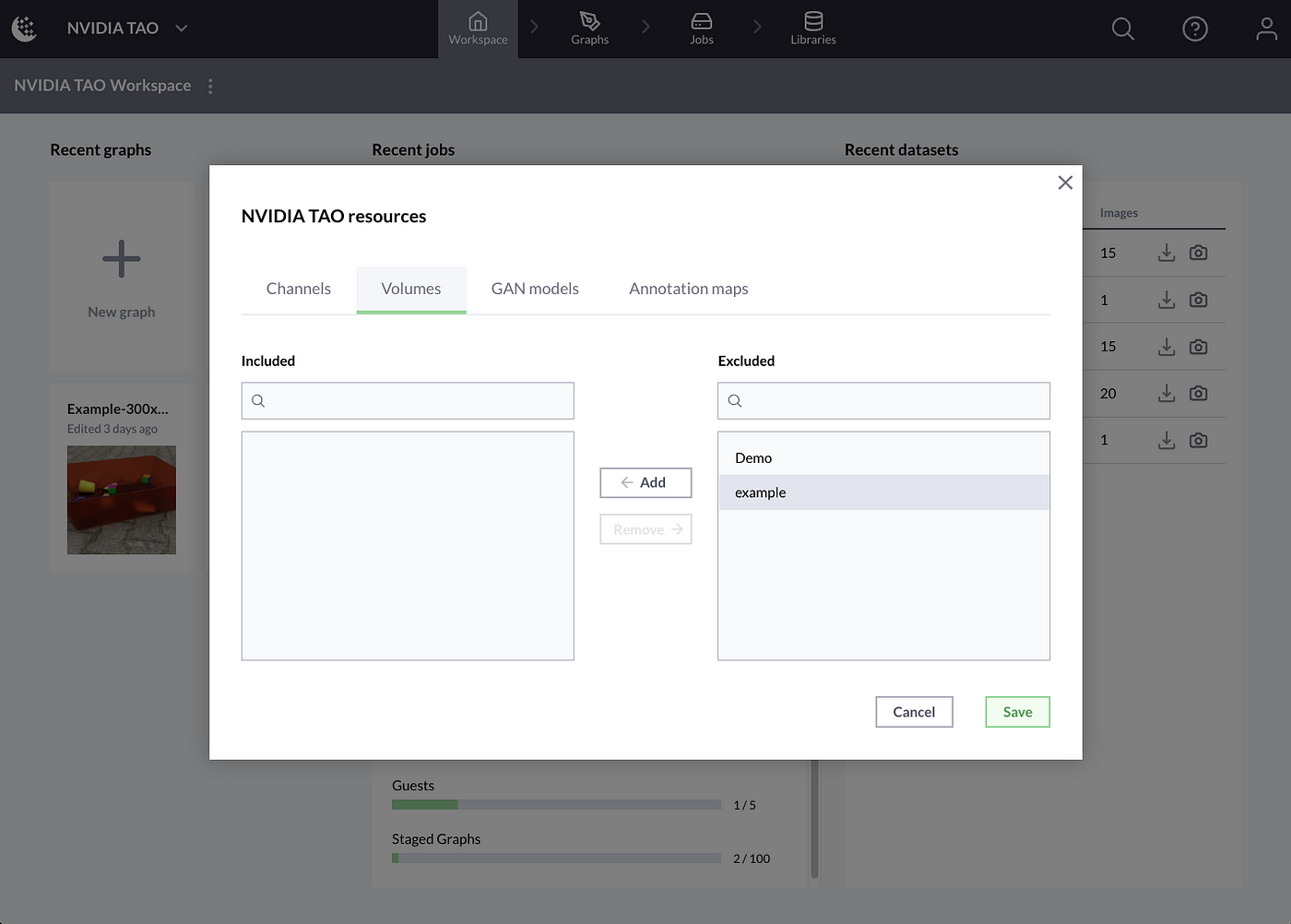
Add a Volume to a Workspace.
Workspace Volumes with Channel support for adding Volumes into the Graph Editor
This release introduces Workspace Volumes, which are storage partitions that you can add to your Workspace for 3D model or 3D asset uploads and are useful for quickly prototyping with your preexisting channel during Graph editing. Once a 3D model has been uploaded into a Workspace Volume, you can add the model directly into a graph and link it up like a node. Workspace Volumes are much like Package Volumes in that they are owned by an organization, but the main difference is that they are added and removed to the Workspace like a Channel. In addition, Workspace Volumes can only be used through the UI during Graph Editing.
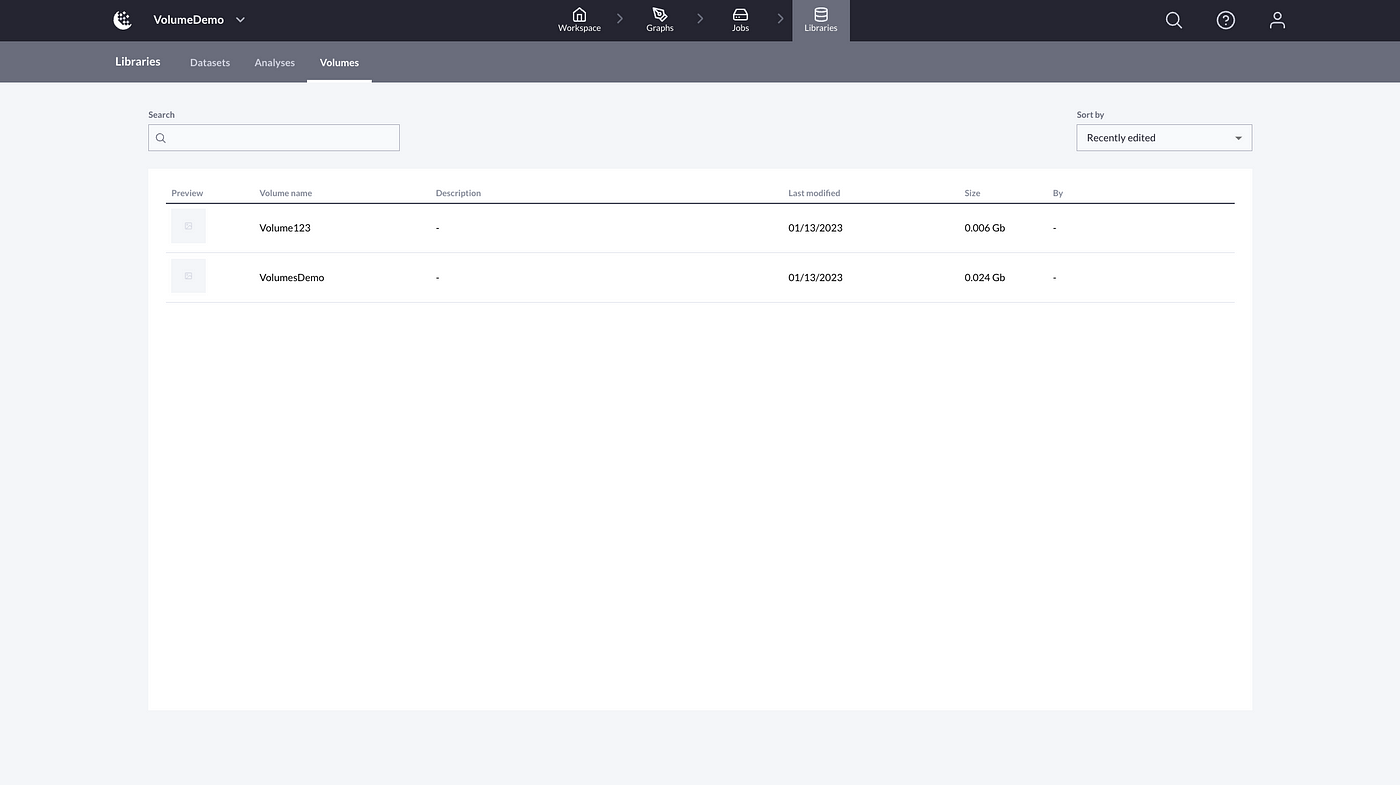
Manage Volumes from your Workspace.
Workspace Volumes are useful for enabling you to create and add 3D assets directly from your organization and manage the assets without using a package or the Rendered.ai SDK. They can also be shared easily across Workspaces or other Organizations. This type of Volume will require the Channel to upgrade to use a loader to process the files. Support documentation for implementing the loader can be found here.
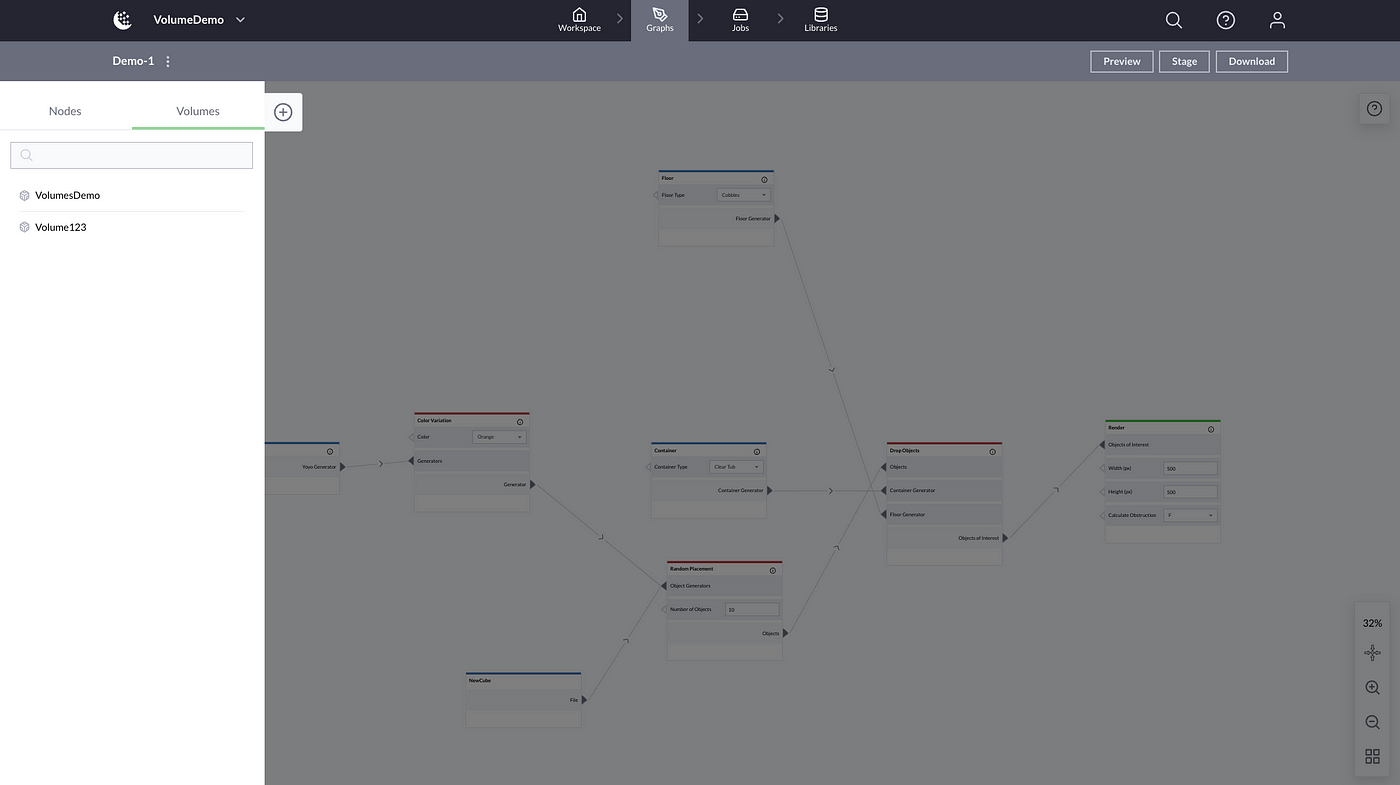
Add a Volume to your graph as a node on the Graph Editor.
Graph Validation support on Channels
This release also introduces Graph Validation, so the UI will now show you errors on incorrect node inputs or an incorrect number of links with an alert icon. These alerts will not stop you from previewing or staging or creating jobs and are simply there to guide you during development. This feature will also require your channel to upgrade in order to use it, and you will need to implement the new node schema in your channel and define all of the different input types that are required for your channel nodes. Support documentation for implementing Graph Validation into your channel can be found here.
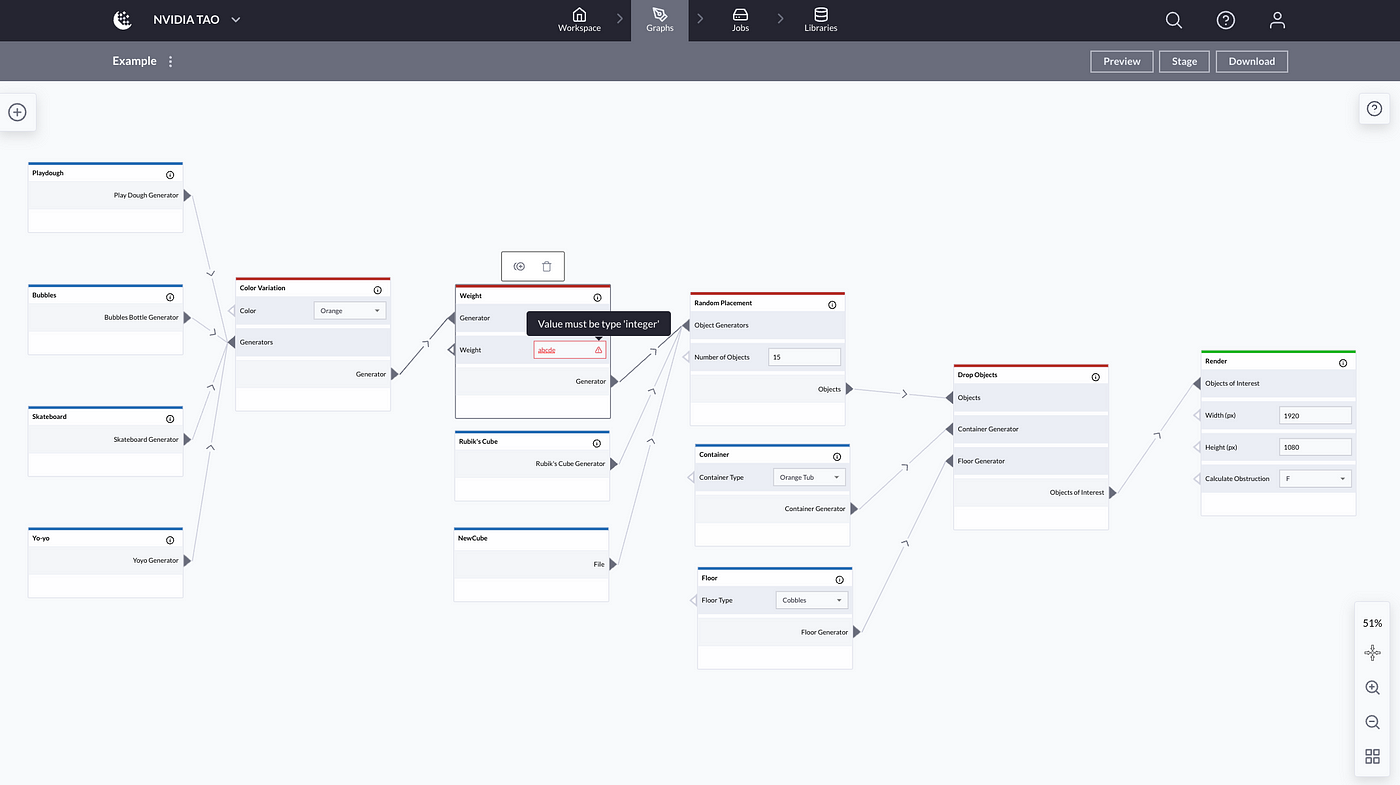
Graph validation alert on the weight node in an Example Channel graph.
Analyses page to navigate through all Analytics jobs
We have added a new Analyses page that you can use to browse all UMAP, GAN, and Analytics jobs as well as view the status. In case any of the jobs fail, you’ll see a red alert pop-up that you can click through and view the logs.
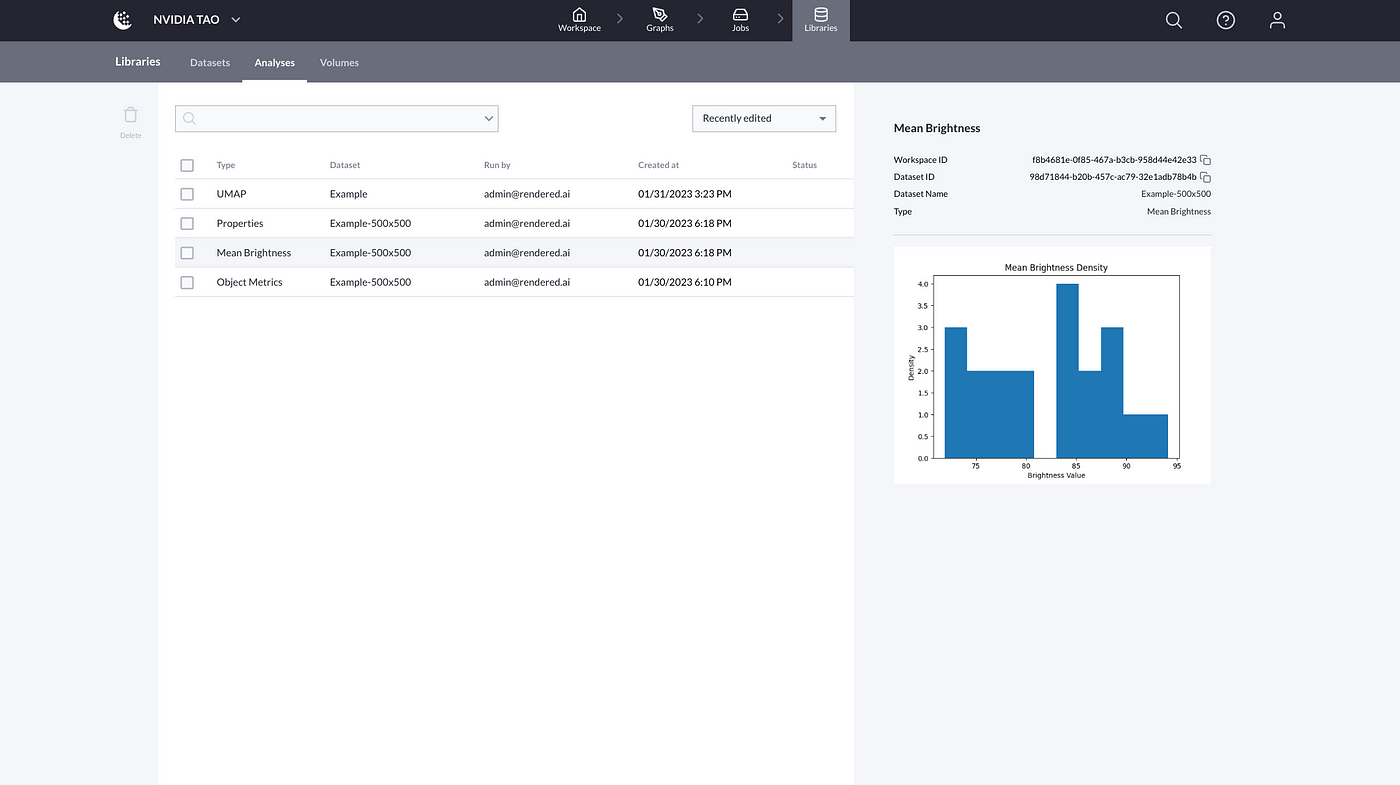
New Analyses page.
Debug Analyses errors with viewable logs
Similar to Dataset logs, now you can also view errors on Analyses that have failed. Navigate to any error icon on a job on the Analyses page to view the log.
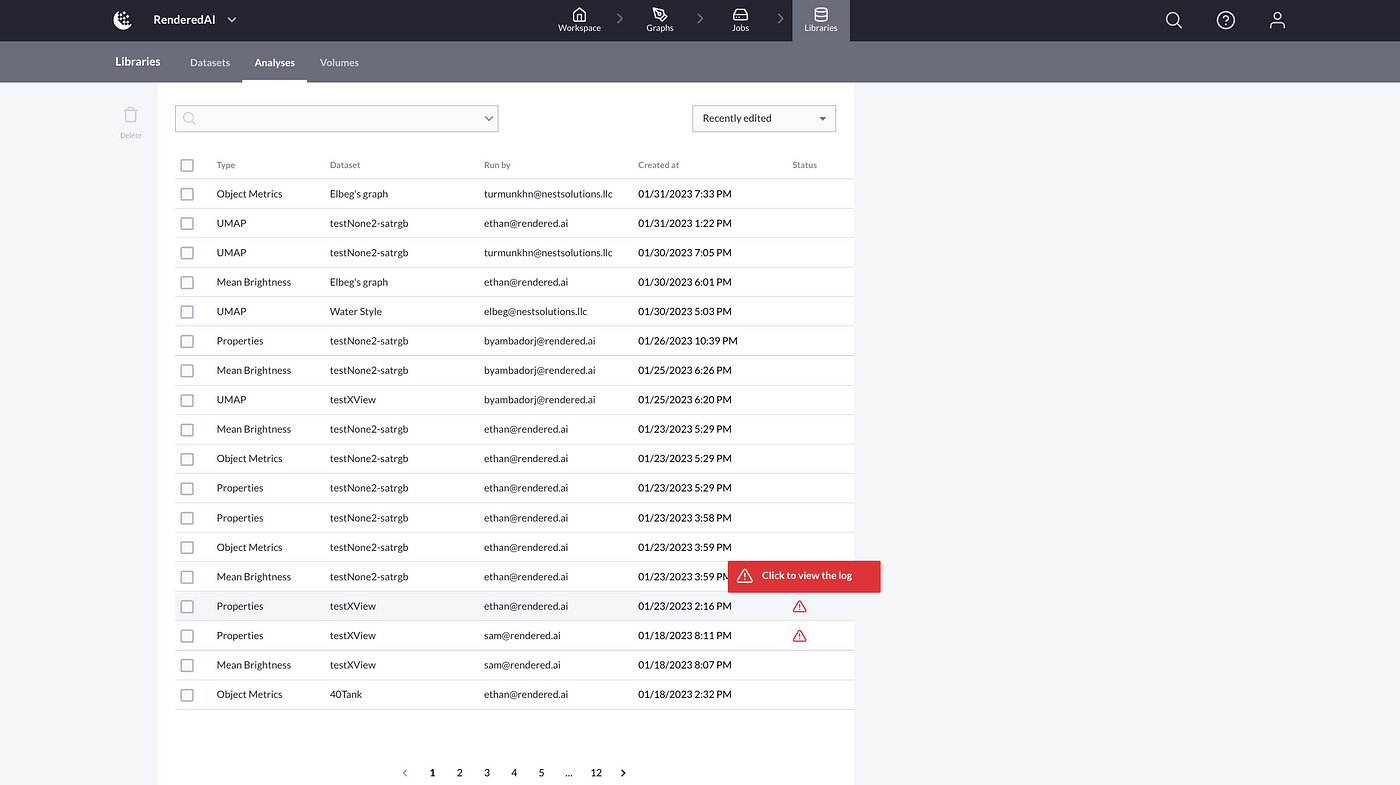
Click on the red alert to view the error log on a failed analysis job.
Updates to support Developers
SDK upgrade to v3.0.0 to support the new changes
Be sure to upgrade the anatools SDK to v3.0.0 so you can be at the latest version of Rendered.ai.
The SDK now has YOLO annotations and additional functionality for Organization resources to add access to or remove access from other Organizations with these new calls:
dump_yoloadd_map_organizationremove_map_organizationadd_gan_accessremove_gan_access
Channel Developers will need to implement the volume loader node and graph validator schemas using the nodes from the SDK. Support doc for Channel upgrading can be found at the Rendered.ai Support Center.
Additional improvements to subscription workflows
Changes to subscription plans
New users signing up on the Platform will be subscribed to the Developer tier for 30 days. The Basic tier is no longer available and all users on Basic will get migrated to the Developer tier. Also, we’ve removed the Microservice language as the Analytics, Annotations, UMAP, and GAN services will be available to all users.
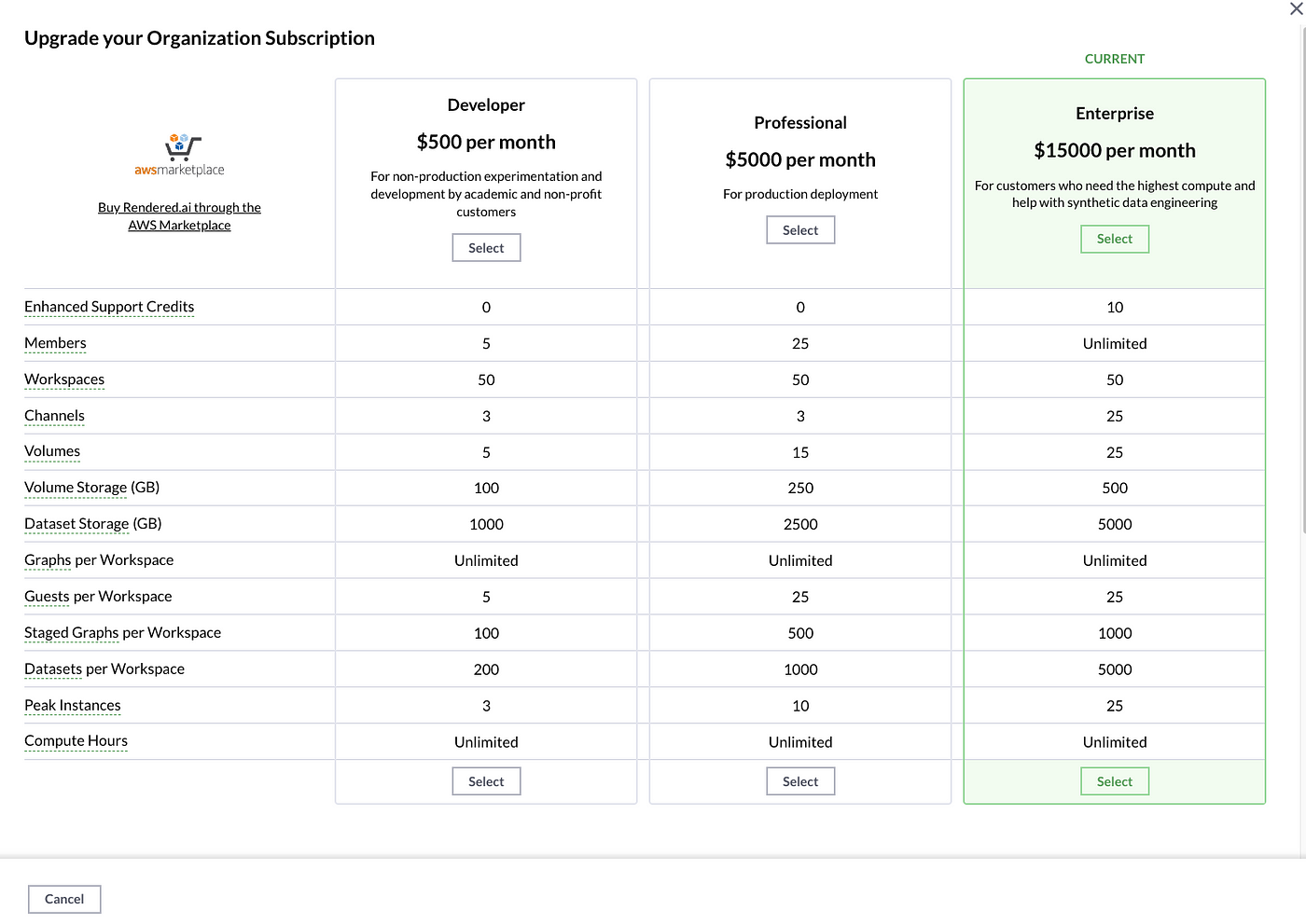
New subscription plans.
We’ve added an Enhanced Support Credits section to describe how organizations can spend their credits. Note that some support credits are included with the Enterprise subscription or with custom agreements and customers can purchase additional credits.
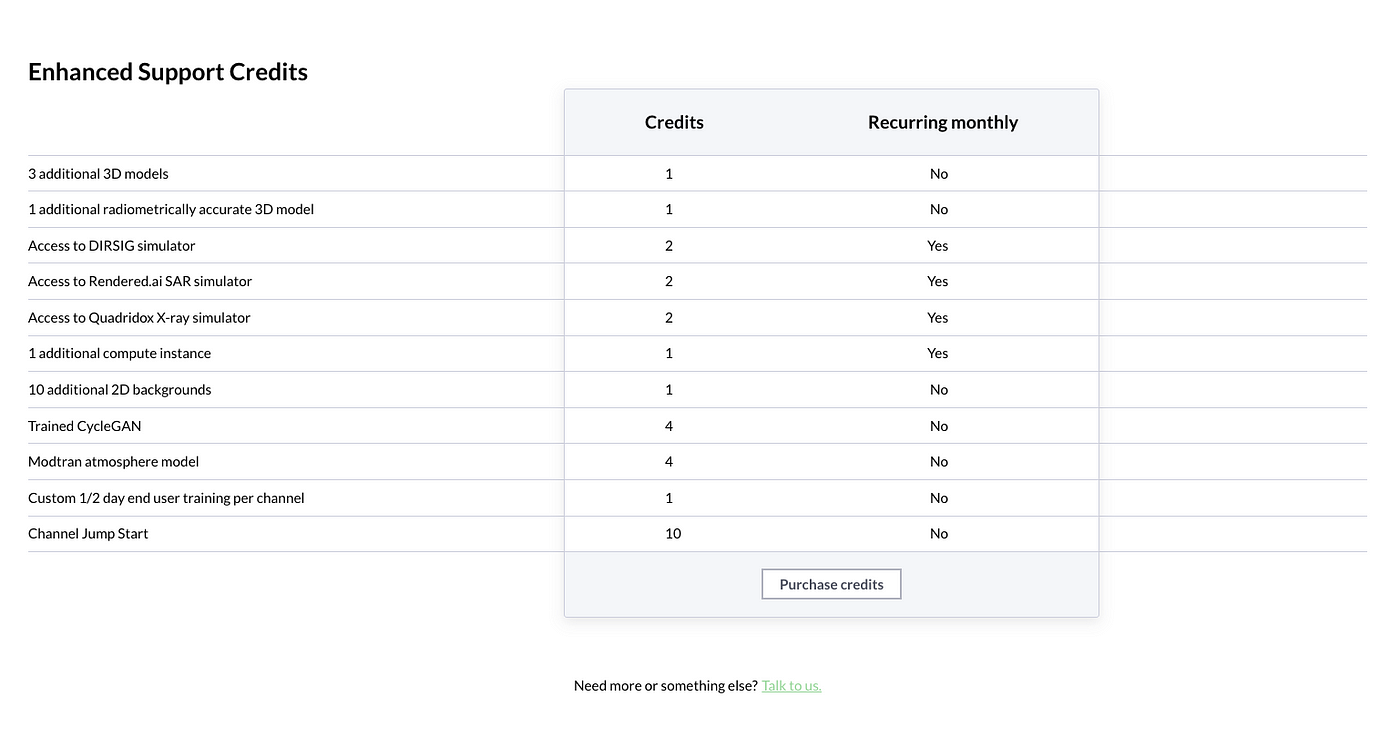
Details on Enhanced Support Credits.
Subscriptions expiration notifications
Subscriptions are now pre-paid at the start of the month and will expire on non-payment, with organization administrators getting notified about upcoming subscription expiration starting 30 days from the end of their subscription term. We offer a free 30-day subscription for Developer tier subscribers to try out the platform. Refer to our Privacy Policy for data retention information.
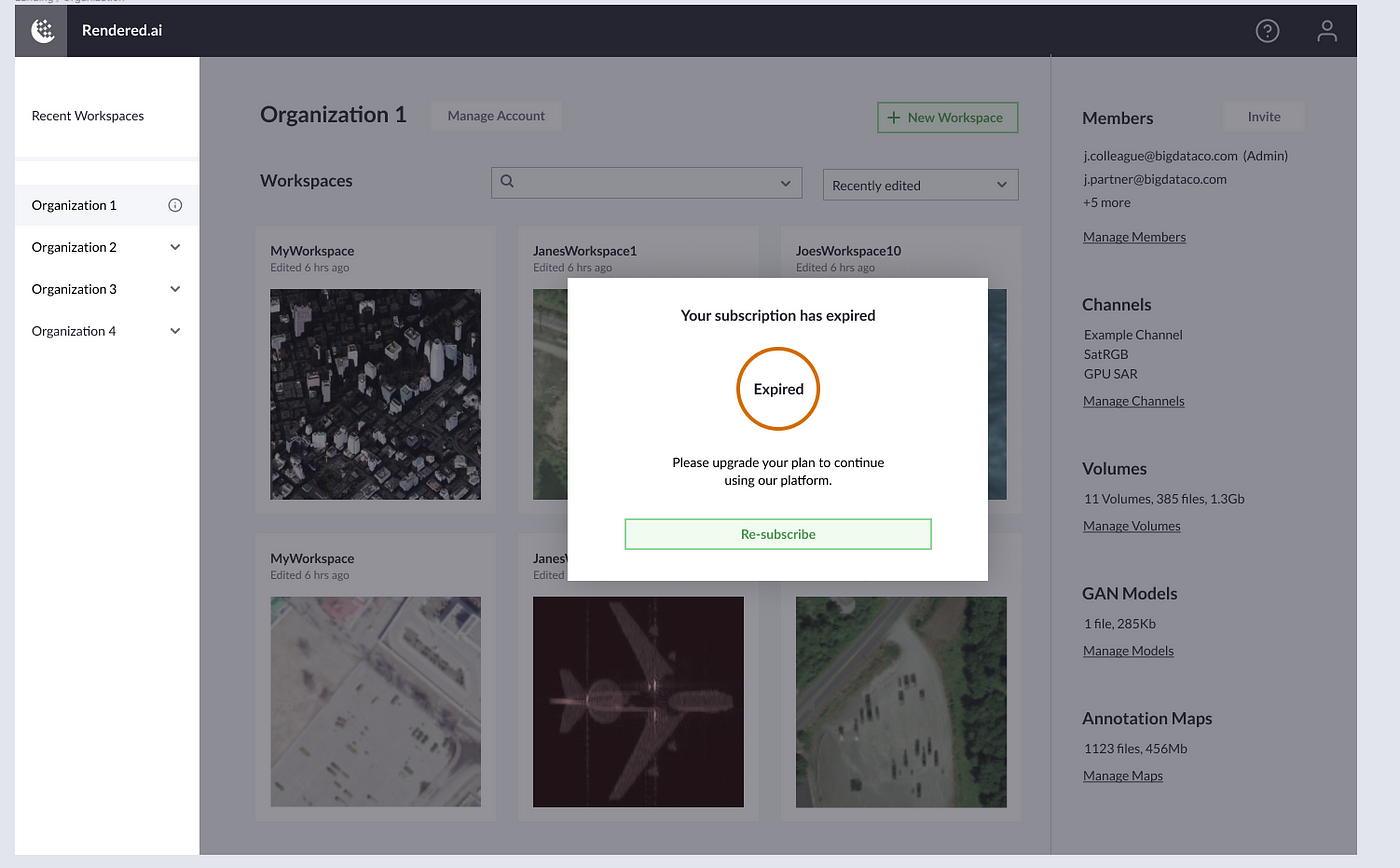
Expired organization notification for an administrator.
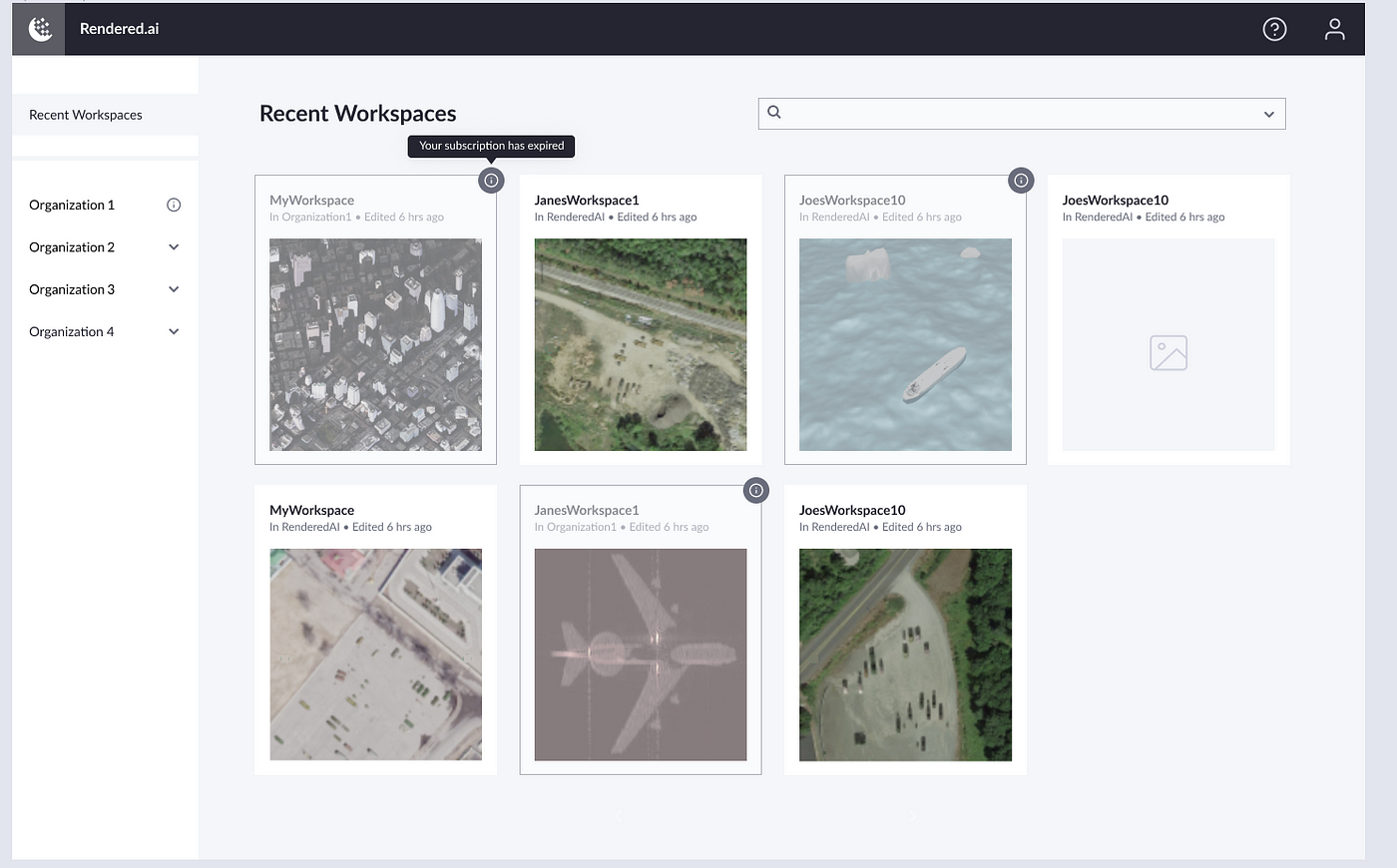
Workspaces in expired organizations are inaccessible to all users.
Ability to delete your user account and organization
An admin can delete their existing organization(s), thereby canceling their subscription and unlinking members from the deleted organization.
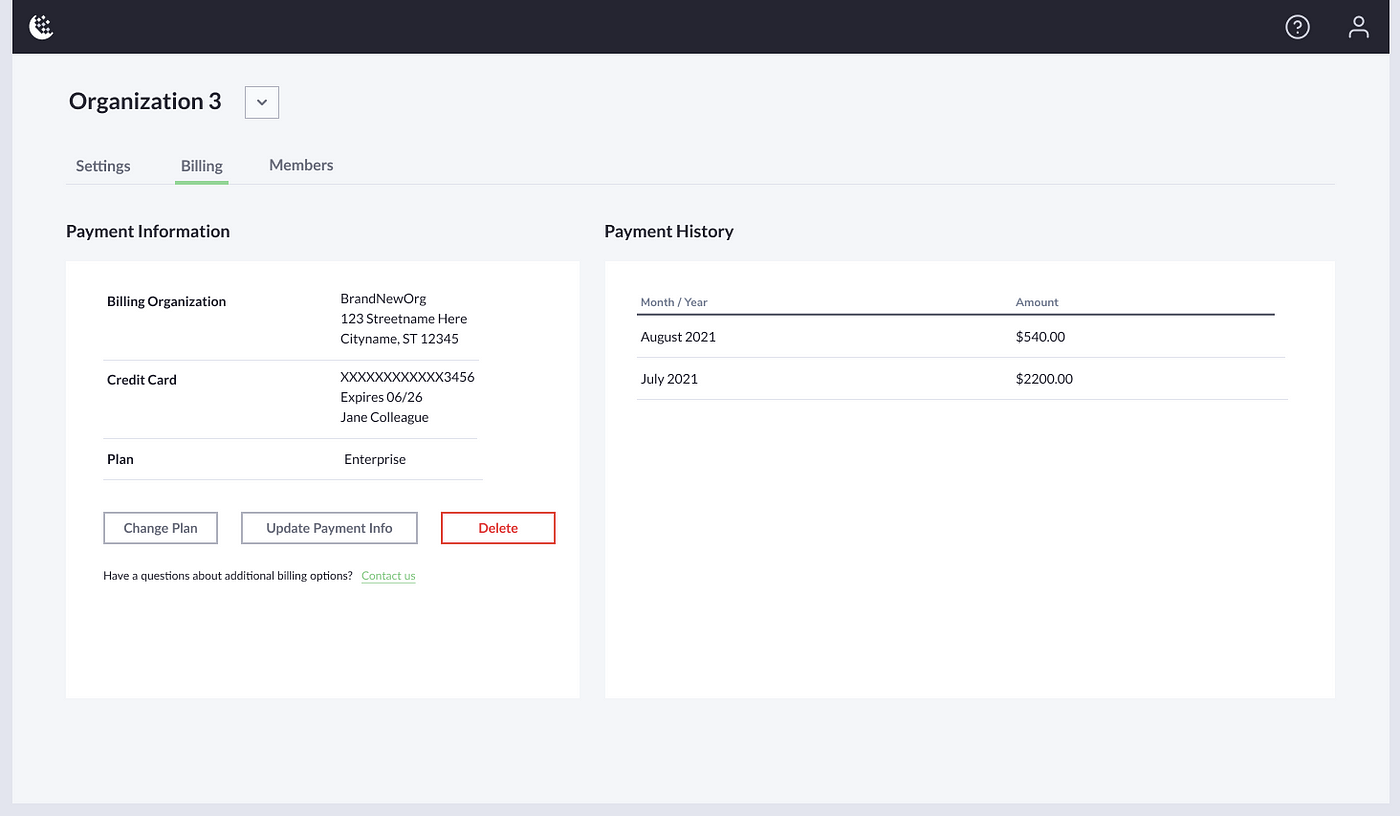
Delete your organization.
To comply with international privacy rules, you can also delete your own user account, which will unlink you from your existing organizations.
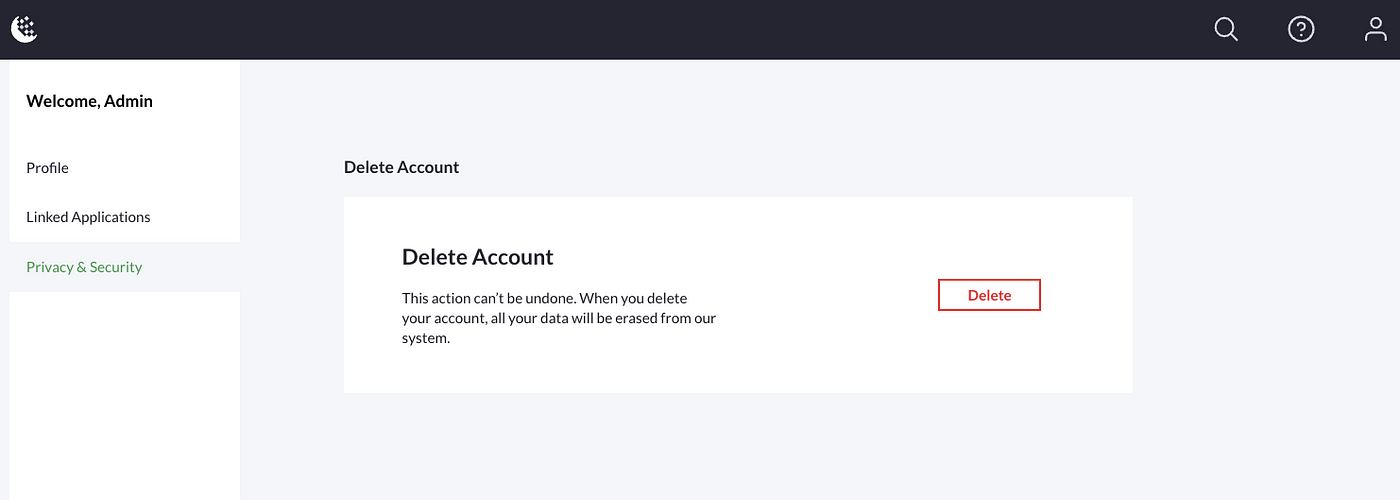
Delete your user account.
*Please note that the Rendered.ai Terms of Service and Privacy Policy have also been updated in this release.
Get in touch or try our platform out!
If you’re interested in finding out more about how Rendered.ai’s Platform for synthetic data can help with your AI training needs, please contact us.
Sign up for Rendered.ai’s newsletter! We’ll share news, tips, and product updates on synthetic data for computer vision applications.
Want to get started sooner? Try out our Platform for Synthetic Data generation!