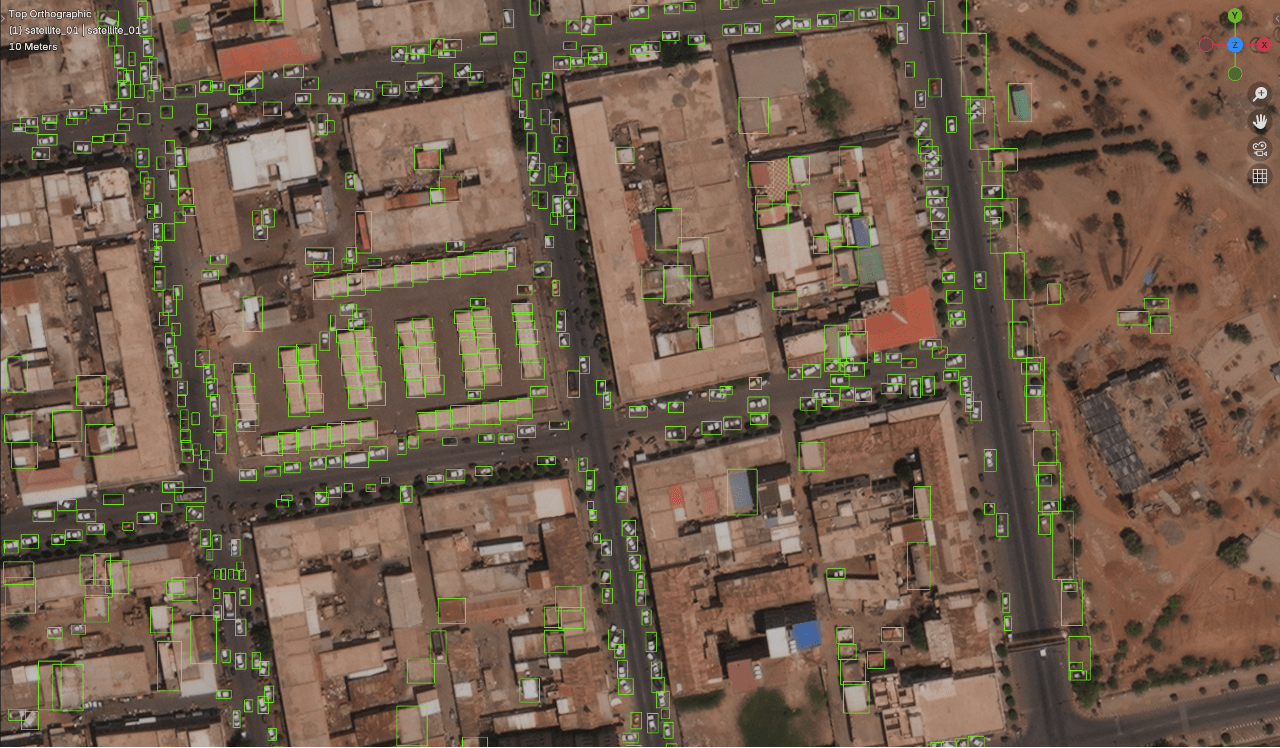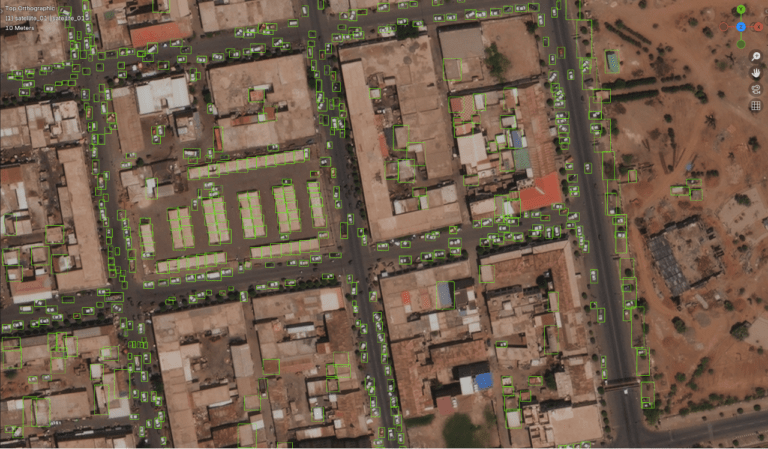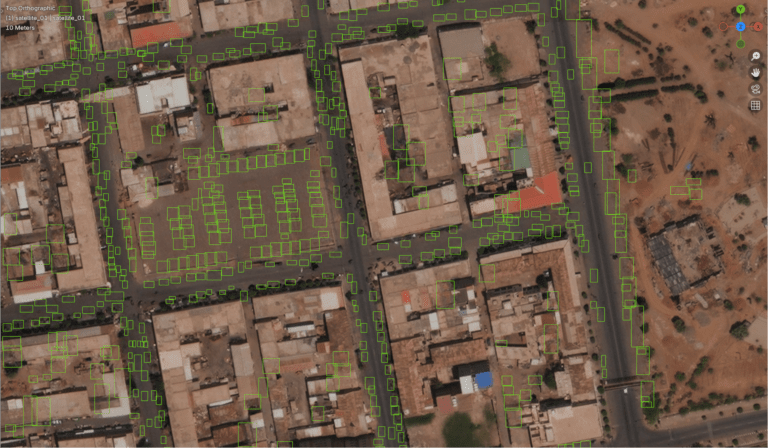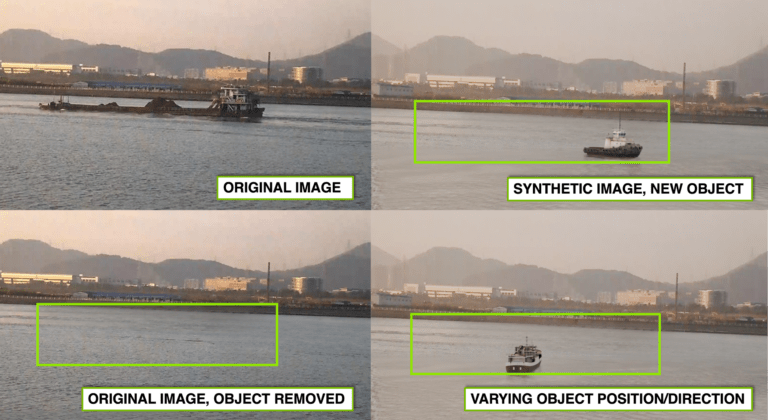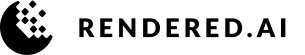What if you could quickly turn a handful of real-world images into a diverse computer vision (CV) training dataset? Data cleaning has become a lot easier with the latest wave of AI tools.
Advanced Inpainting Tools
Inpainting is a common technique used to remove unwanted elements and add new content into images using AI generation models. Inpainting tools like IOPaint have advanced far beyond the point of just touching up a vacation photo to 3D artists now being able to rapidly remove thousands of objects from a scene and replace them with new objects of interest with only a few clicks. In the past it would take a few minutes to replace each object in a scene one by one.
For computer vision engineers with minimal real-world imagery to sample from, this creates a convenient, AI-enabled shortcut to generate scalable training datasets much faster. With the ability to quickly remove and replace many objects in a real-world image, engineers can now take one sample image and generate thousands of scenarios to train AI to recognize a broader set of situations.
An example of IOPaint at work, isolating all of the automotive vehicles in a large-scale satellite scene.
IOPaint then removes all of the objects identified as automotive vehicles from the scene all at once. The same action can be taken for any type of object, such as trees and bushes.
Inpainting Services on the Rendered.ai Platform
The Rendered.ai Platform as a Service (PaaS) brings all of the engineering tools together in one place to generate and effectively use synthetic data and fill gaps in real datasets and train performant computer vision algorithms faster.
With the 4.1.0 platform update, engineers can now upload existing real-world imagery and apply inpainting techniques to generate unlimited variations of the same background with customized placement of new objects of interest. These objects will effortlessly fit into the scene with the same behaviors, lighting effects, and overlay that happens in the real world based on the laws of physics, providing physically accurate simulated imagery at scale for model training.
Get step-by-step instructions on how to use inpainting services on the Rendered.ai platform and start your free trial of the Rendered.ai PaaS to experiment for yourself.
Want to hear more about inpainting techniques and why IOPaint was selected to integrate into the Rendered.ai PaaS? Watch Episode 2 of Computer Vision Unlocked to listen into a conversation between engineers about how current inpainting tools measure up to the high workloads required for synthetic data generation for computer vision training.